Partner Level Report displays the Partner access log analysis.
To view this report, select Reports > Report > Access/Change Log > Access Log Report as shown below:

The following page will be displayed.

Configure the following fields to view the required result:
|
Screen Elements |
Description |
|---|---|
|
Start Date |
To set the date range, firstly, select a start date. |
|
End Date |
Select the end date. |
|
Client Name |
Select the name of the client from the dropdown list. |
Once the search criteria are set, then, click on the ![]() button.
button.
The report for the set criteria will be displayed in tabular as well as in the pie chart format as shown below:

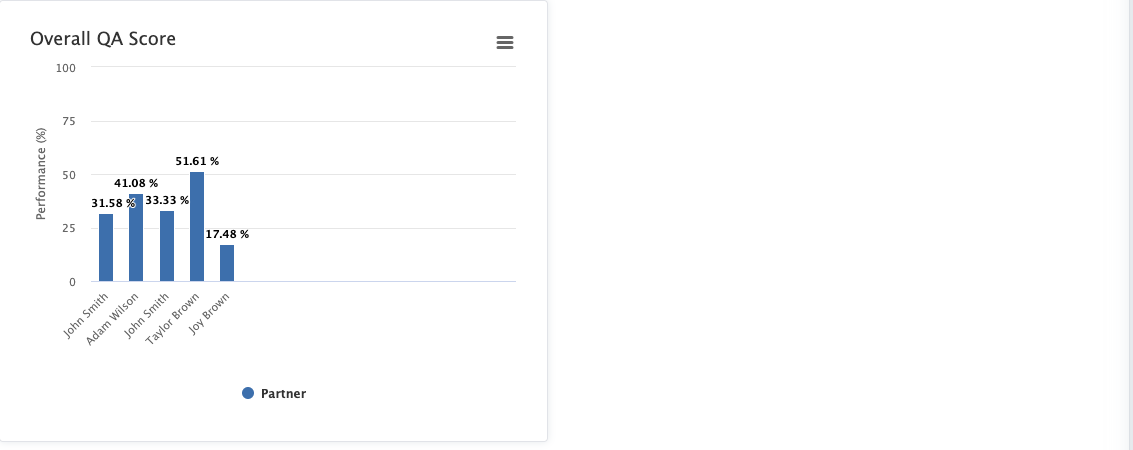
One can export the report displayed in Excel and CSV formats. To do so, click on the and
to download the report in respective formats.
Video