On the Manage Evaluation page, the user with access can easily add coaching for one or multiple evaluations as well as agent(s) of a particular program. The Direct Feedback Model will allow users to provide constructive feedback based on strengths and opportunities, with all the details of all the selected evaluations displayed for quick reference.
To access this functionality, select Quality > Evaluation/ATA and the Manage Evaluation screen will be displayed.

Manage Evaluation
Follow the steps mentioned below to add coaching for one or multiple evaluations:
- On the Manage Evaluation page, select one or multiple checkboxes displayed under the Add Coaching column against the evaluations of the same program as shown below:
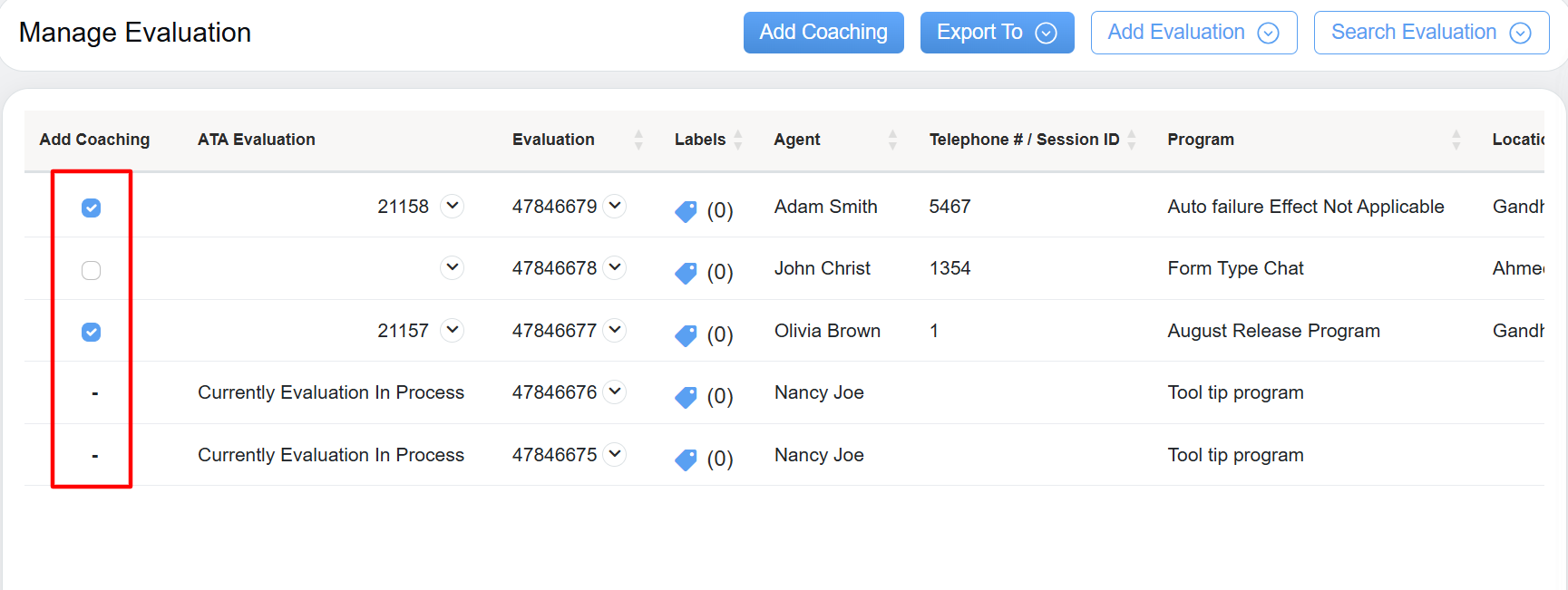
Add Coaching Column
Note: The coaching can be added for the evaluations of the same program only.
- Click on the Add Coaching button.
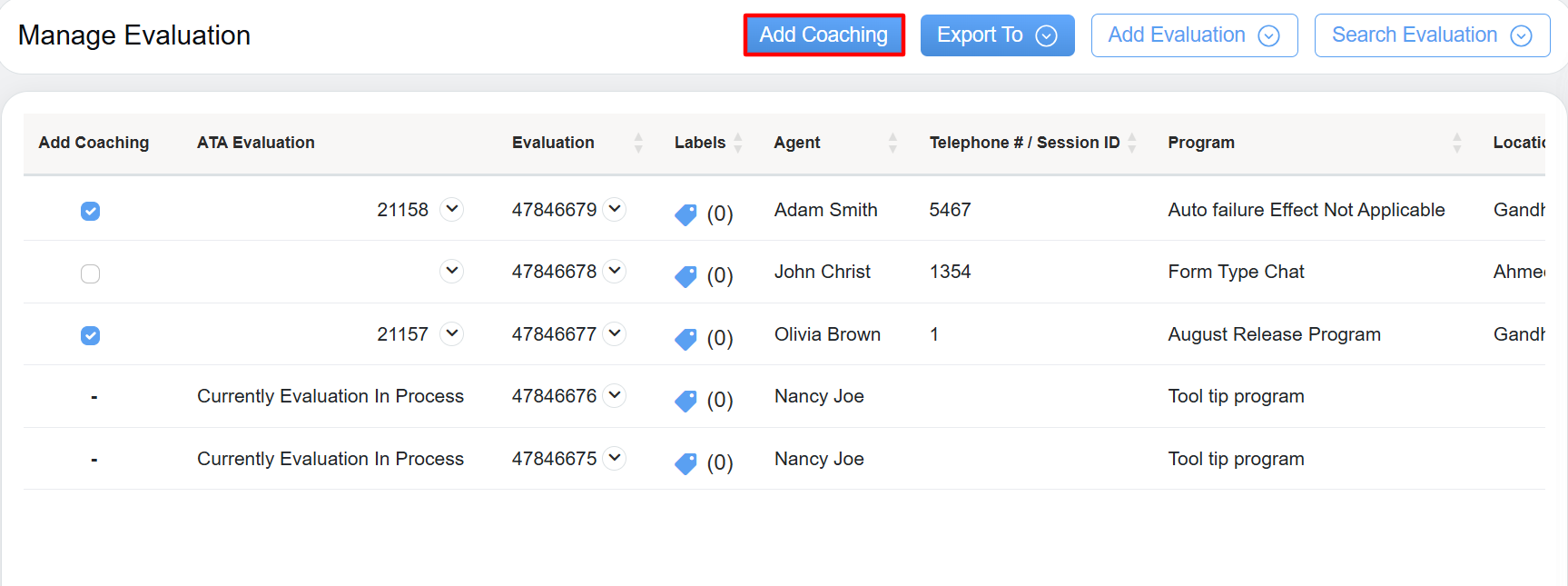
Add Coaching
Note: The Add Coaching button will be in a disabled state until at least one evaluation checkbox is selected from the displayed under the Add Coaching column.
- Once the Add Coaching button is clicked, a confirmation pop-up will be displayed as shown below:
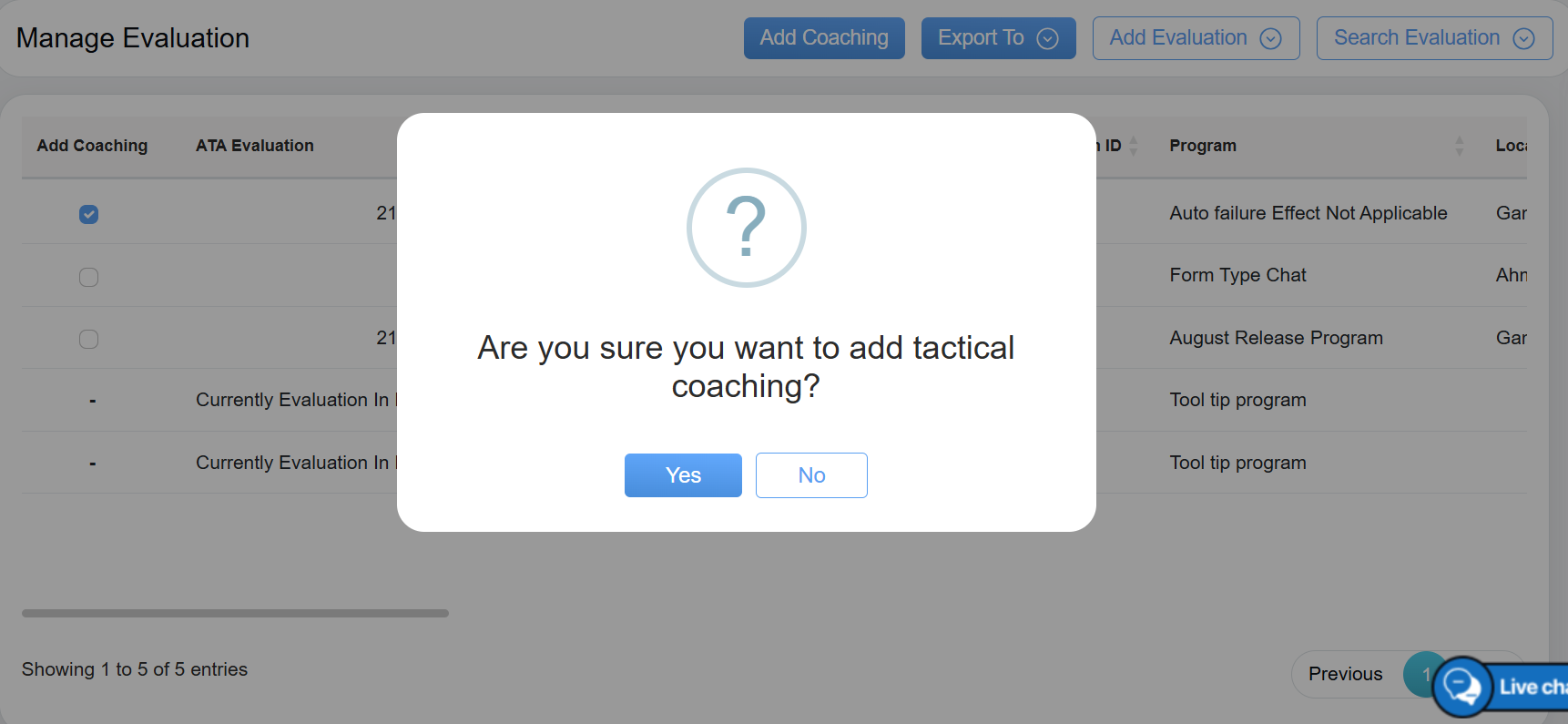
Confirmation Dialog Box
Click on the Yes button to confirm the addition of coaching for the selected evaluations, else click on the No button.
- The user will be redirected to the Direct Feedback Model page, where the authorized user can add feedback along with the other details of all the selected evaluation(s) based on the strengths and opportunities.
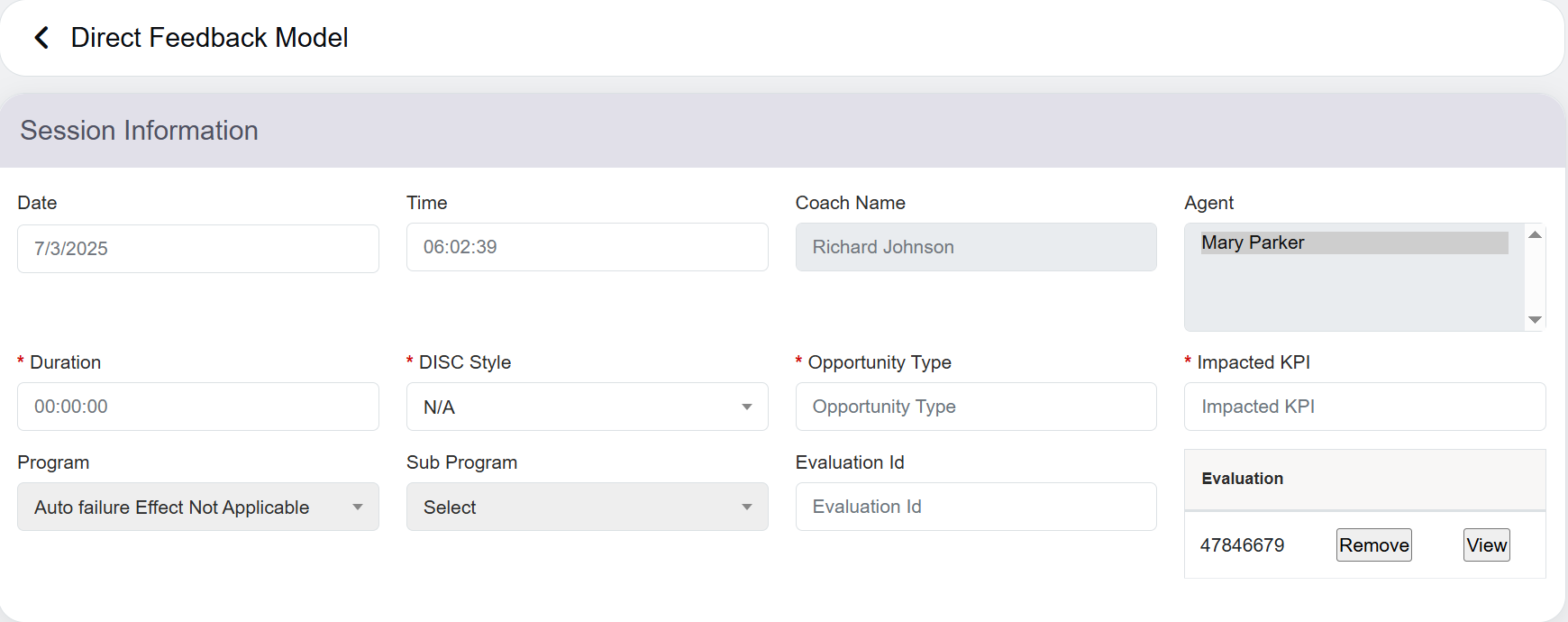
Direct Feedback Model Page
On the Direct Feedback Model page, all the selected evaluation(s) will be displayed under the Evaluation section as shown below:
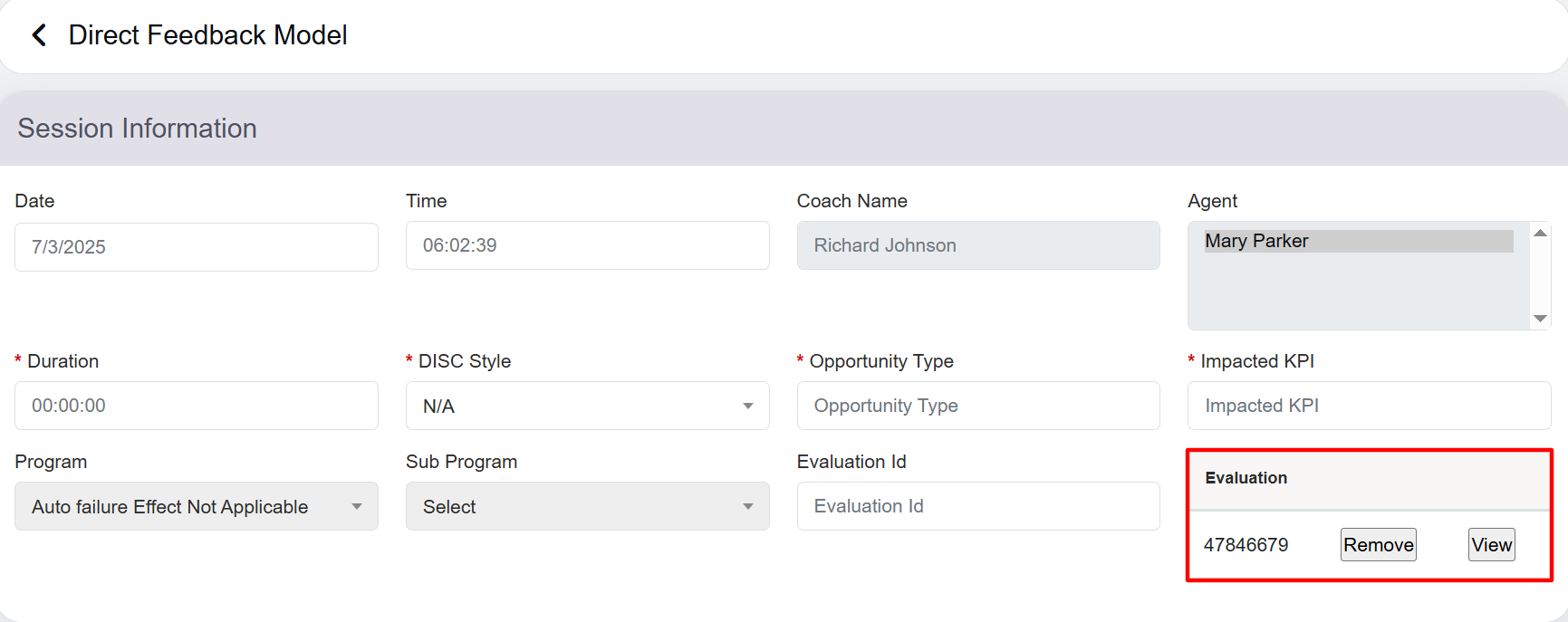
Selected Evaluations
To view the evaluation form, click on the View button against the evaluation ID displayed under the Evaluation section as shown below:

View Button
To remove any evaluation form, for which the coaching need not to be added, click on the Remove button against the evaluation ID displayed under the Evaluation section as shown below:
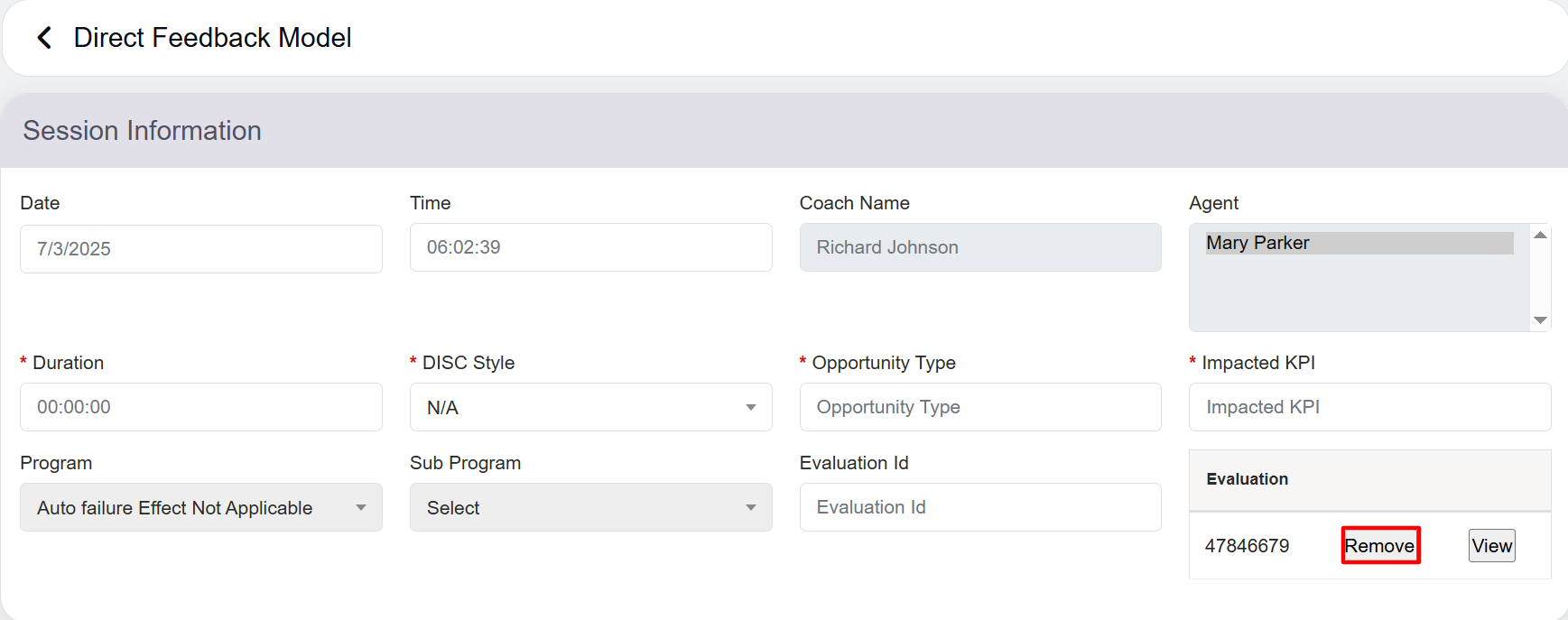
Remove Button
On this page, the authorized user can add the coaching based on the Strengths and Opportunities.

Direct Feedback Model: Information
Refer to Direct Feedback Model (DFM) topic under Coach Tactical Warehouse, to know how to add the coaching for the selected evaluation(s).
In this way, the coaching can be added directly from the Direct Feedback Model page for one or multiple evaluations. Once the coaching is added for multiple evaluations at once, the agents can view the coach feedback for each evaluation from the Coachee Tactical Warehouse and either accept or decline the feedback.
Video