Once the list of evaluators and the details are listed, the Admin or Supervisor can reassign a new QA verifier to the evaluations if they are not yet verified.
To do so, follow the steps mentioned below:
- Select one or multiple checkboxes displayed against specific evaluator as shown below:
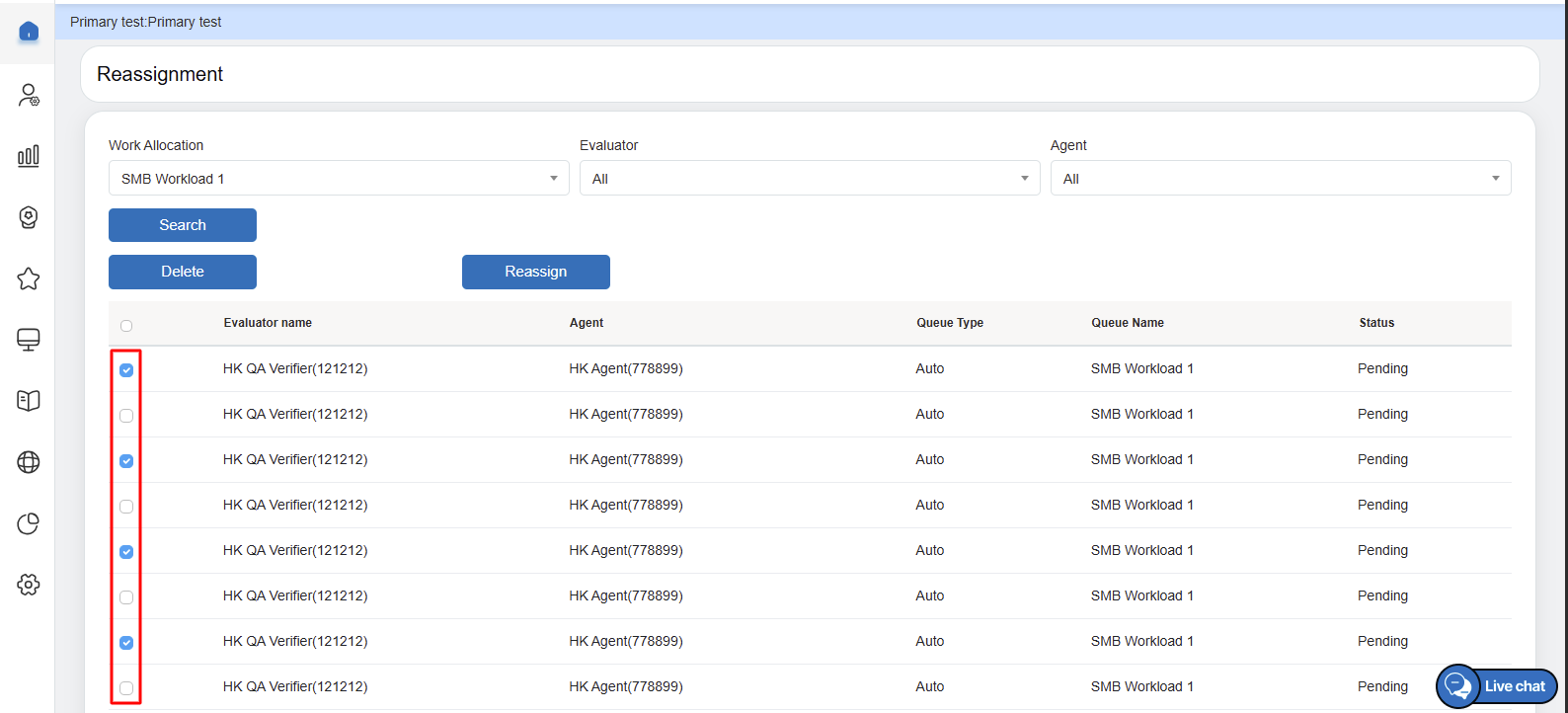
-
- To reassign all the evaluations to a new evaluator, select the checkbox displayed on the header section of the grid as shown below:
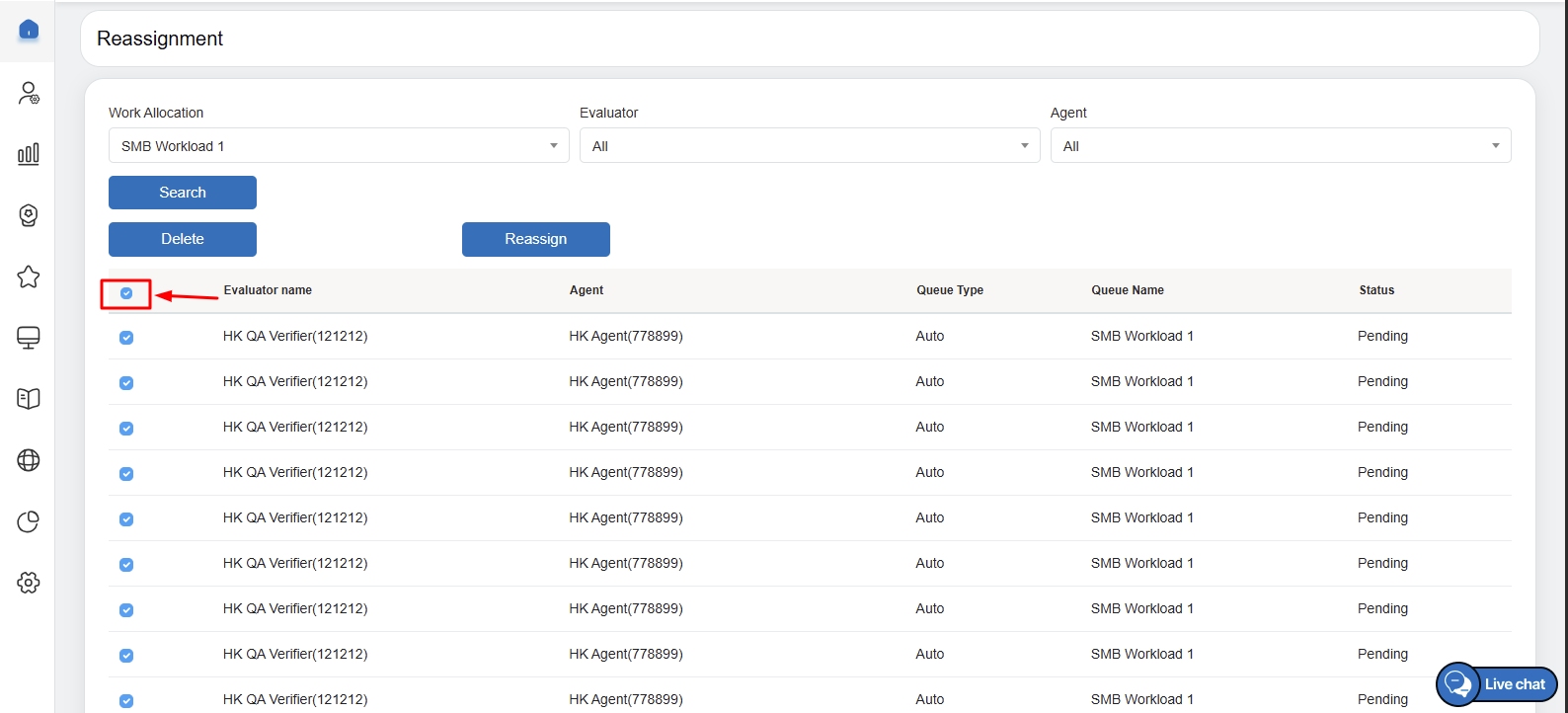
-
- All the checkboxes in the list will be selected at once as shown in the above screen.
- Click on the Reassign button as shown below:
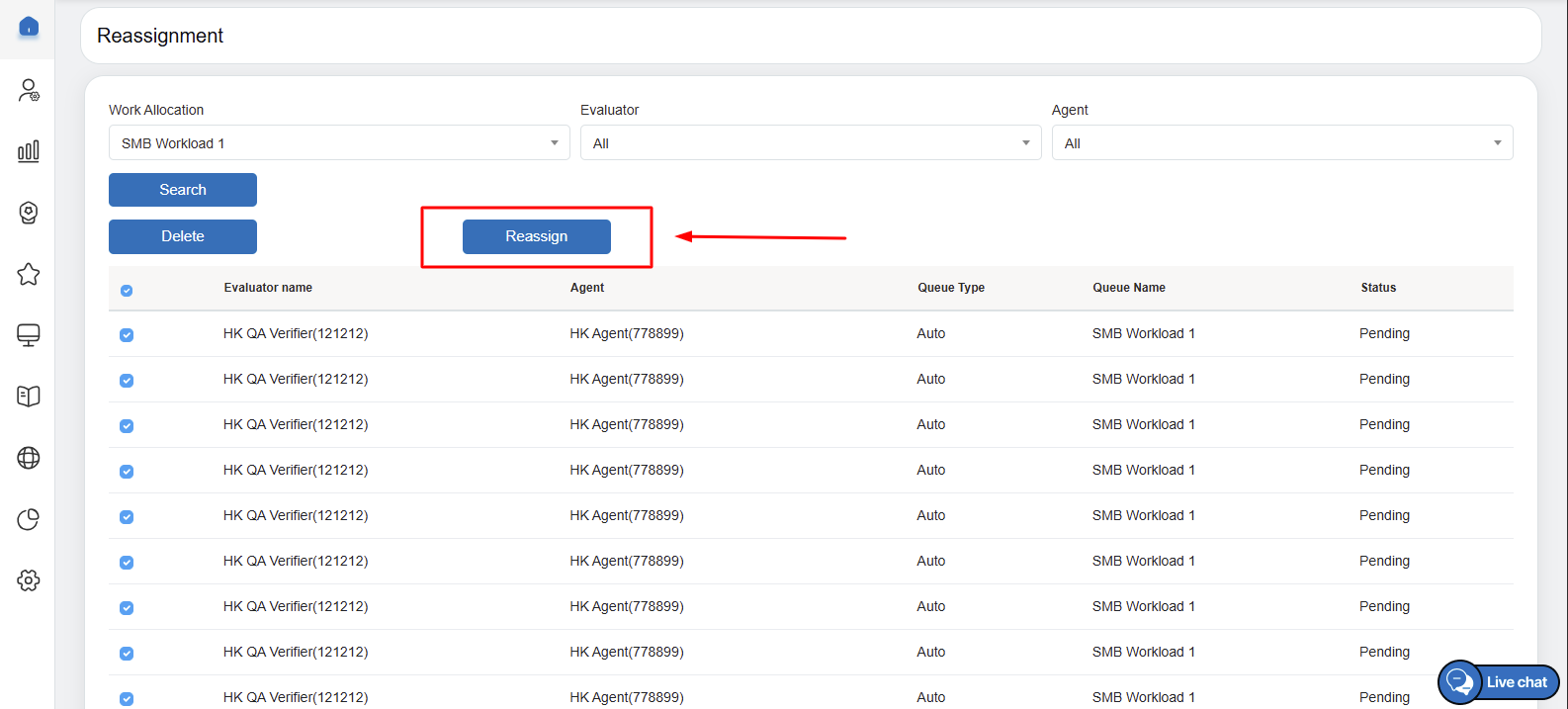
- Reassignment pop-up will be displayed as shown below:
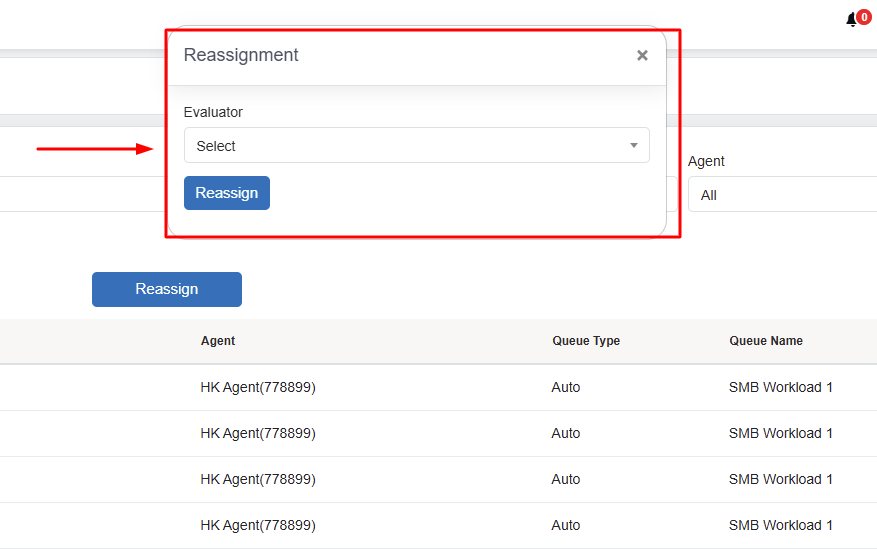
-
- On this pop-up, name of another evaluator can be selected from the Evaluator dropdown list:
- Once the name of the evaluator is selected, the status of the evaluations of the particular work queue will be displayed under – Total Pending, Total Completed, and Total In Progress columns. This is as shown below:
- On this pop-up, name of another evaluator can be selected from the Evaluator dropdown list:
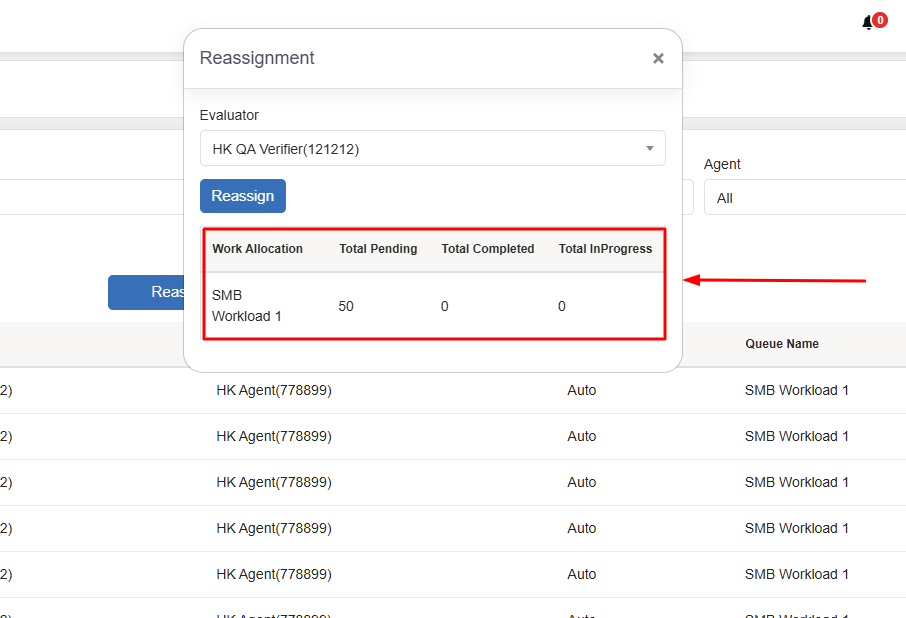
- Click on Reassign button to reassign the specific evaluations of the work allocation to the selected evaluator as shown below:
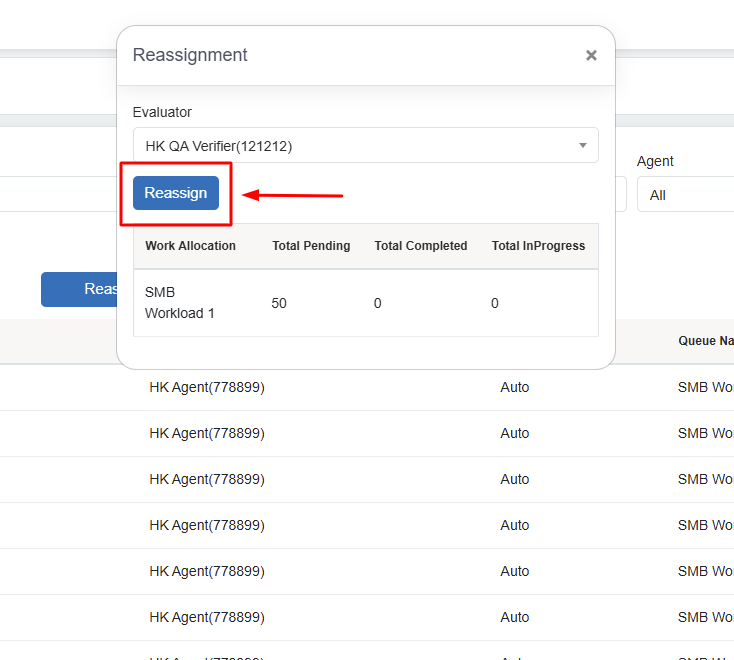
- A confirmation message will be displayed. Click OK button on this pop-up to confirm the reassignment, else click on the Cancel button as shown below:
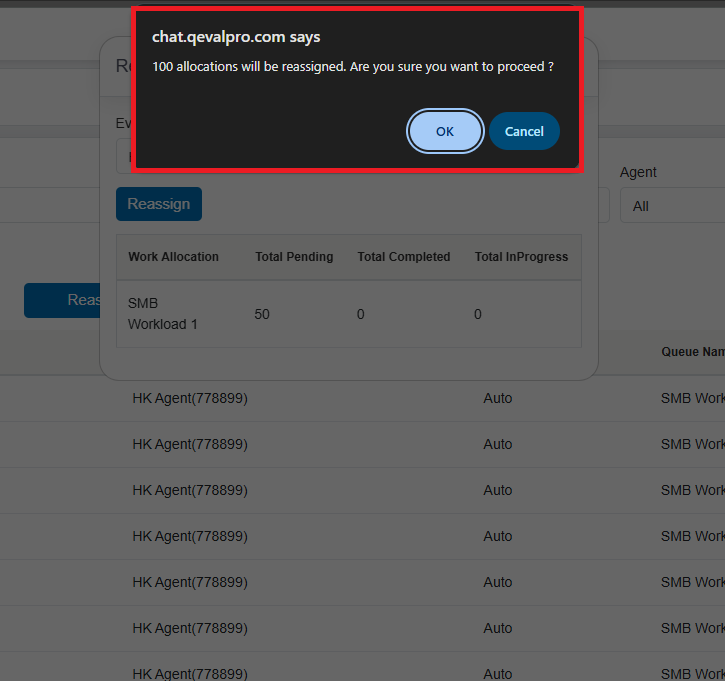
- An acknowledgement message will be displayed as shown below:
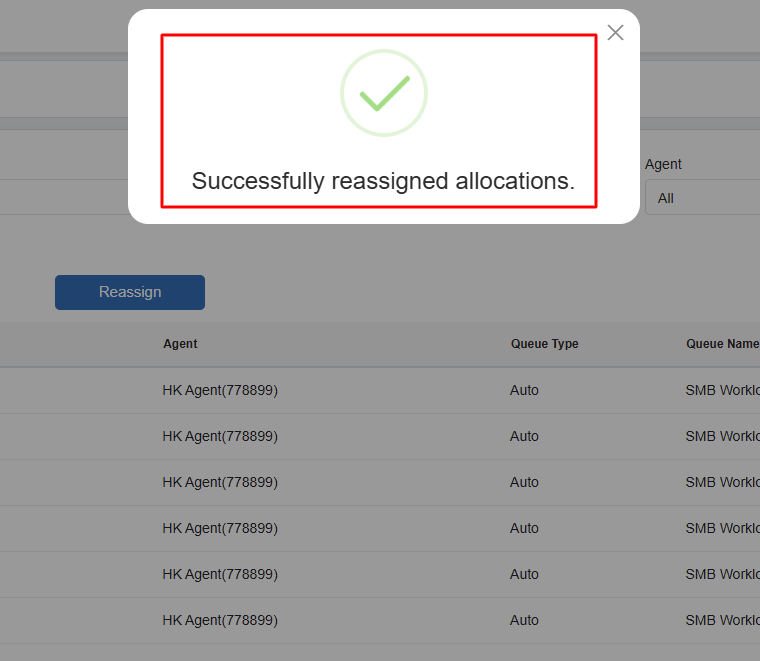
- On the Reassignment page, the newly assigned evaluator’s name will be displayed against the specific evaluations as shown below:
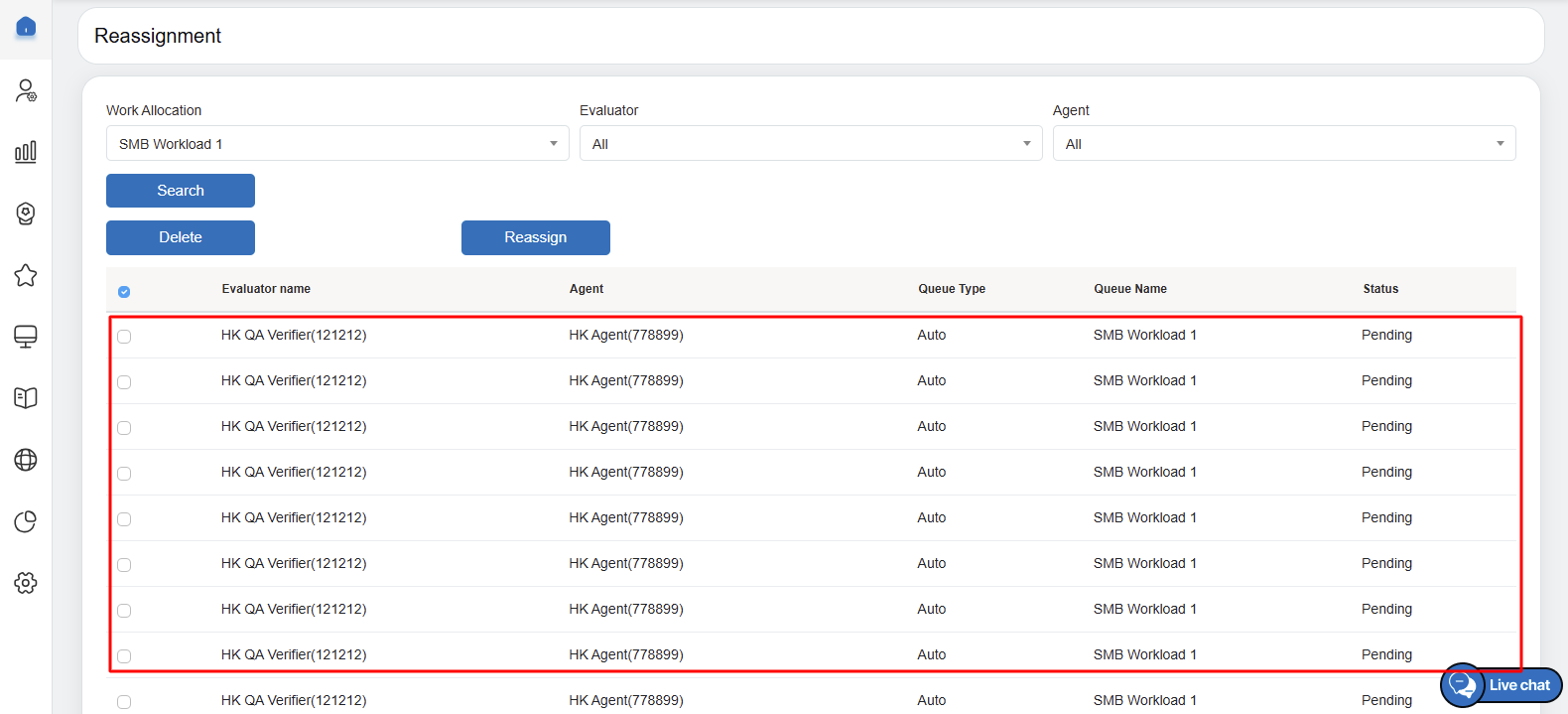
-
- In this way, the evaluators can be reassigned to any work allocation and the evaluations will be displayed on the Evaluation/ATA page of their console.
- To delete any of the entry from the grid, select one or multiple checkboxes and then click on the Delete button as shown below:
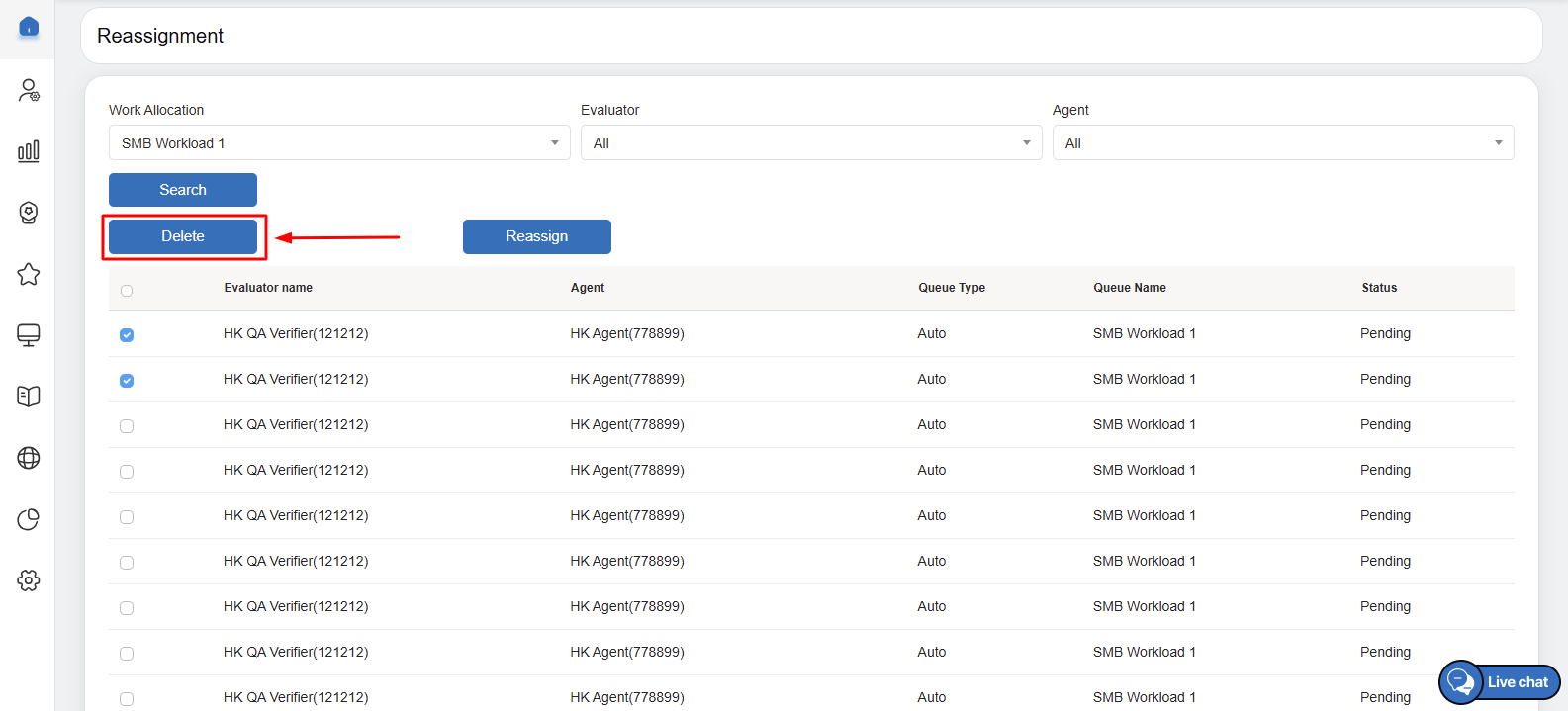
- A confirmation pop-up will be displayed. Click OK button on this pop-up to confirm the deletion, else click on the Cancel button as shown below:
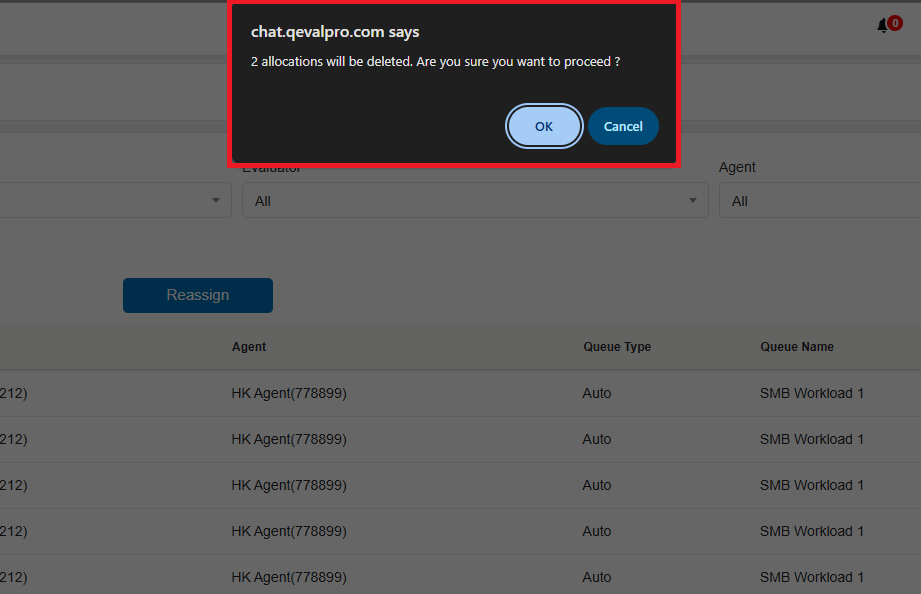
Once confirmed, an acknowledgement message will be displayed:
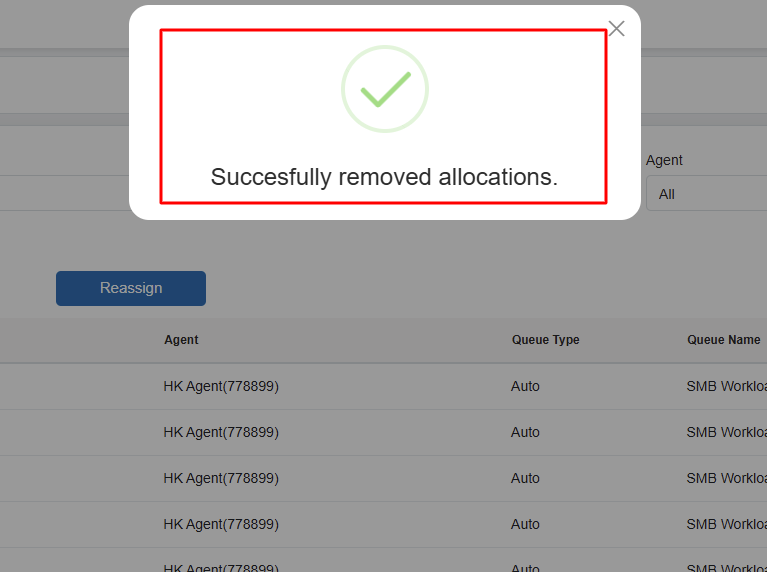
Video