Support helps a user to connect with the QEval support team. In order to get assistance associated with credentials or to contact with the operators through chat or email, the users can avail the support facility.
To access this functionality, click on the User Profile dropdown displayed in the top right corner of the screen and select the Support option as highlighted on the following screen:
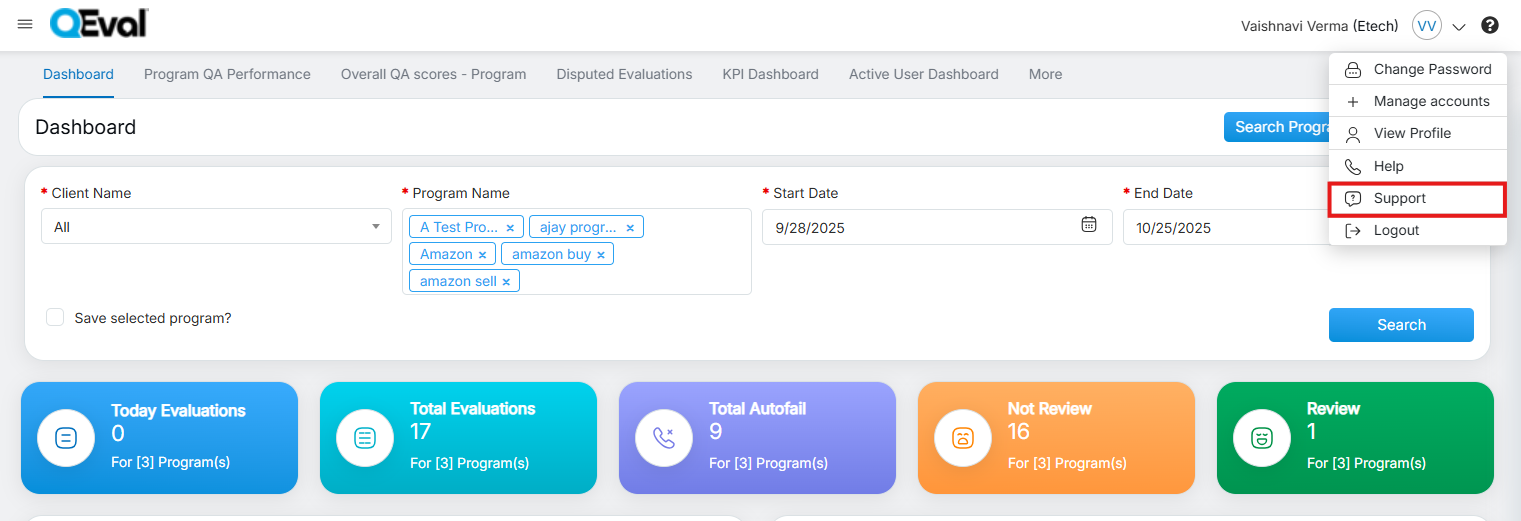
Support Section Highlighted
On selecting the Support option, the user will be redirected to the support window of QEval as shown below:
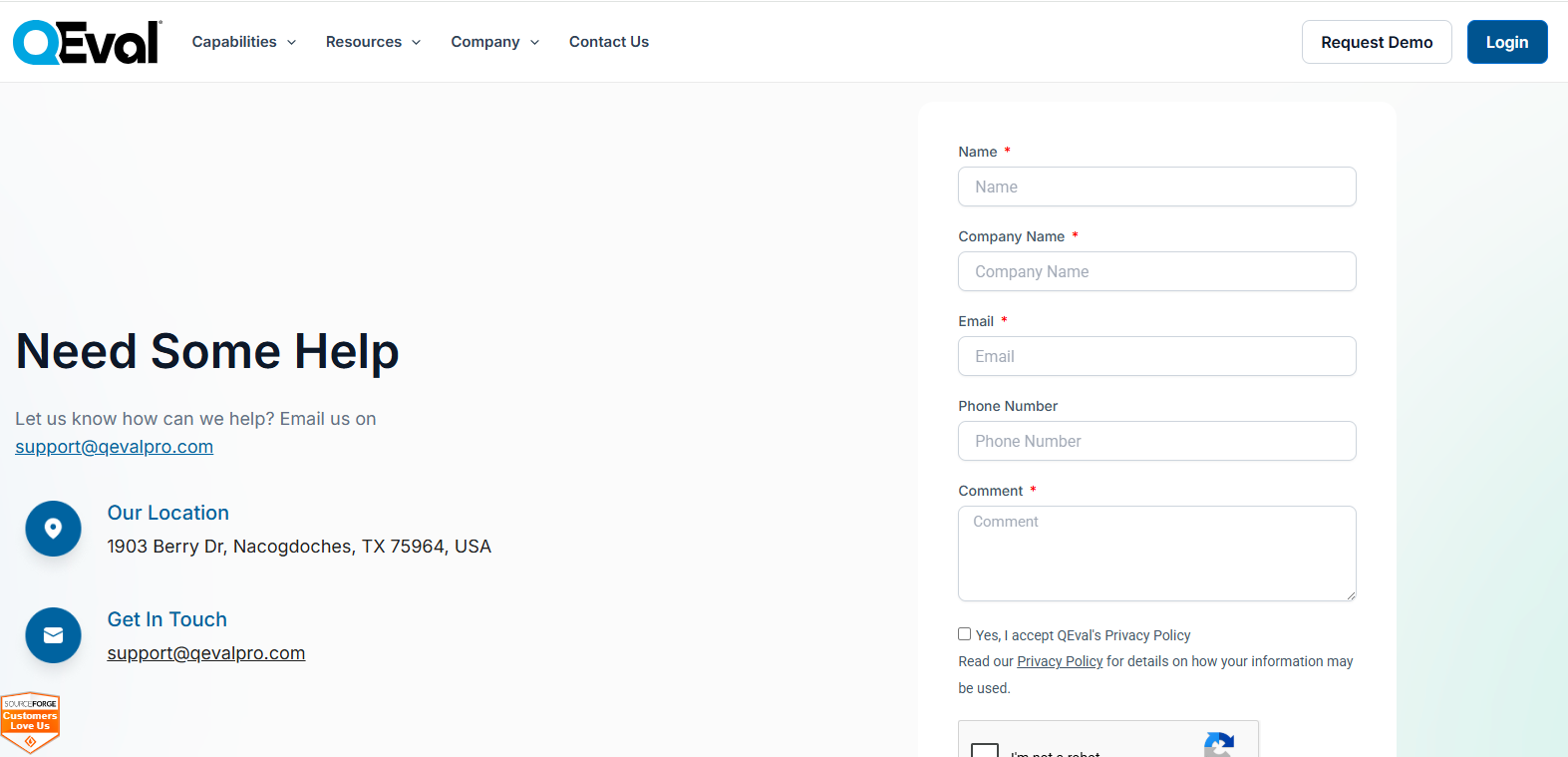
Support window of Qeval
To get support from the QEval team, a user needs to enter the details in the fields displayed in the following screen:
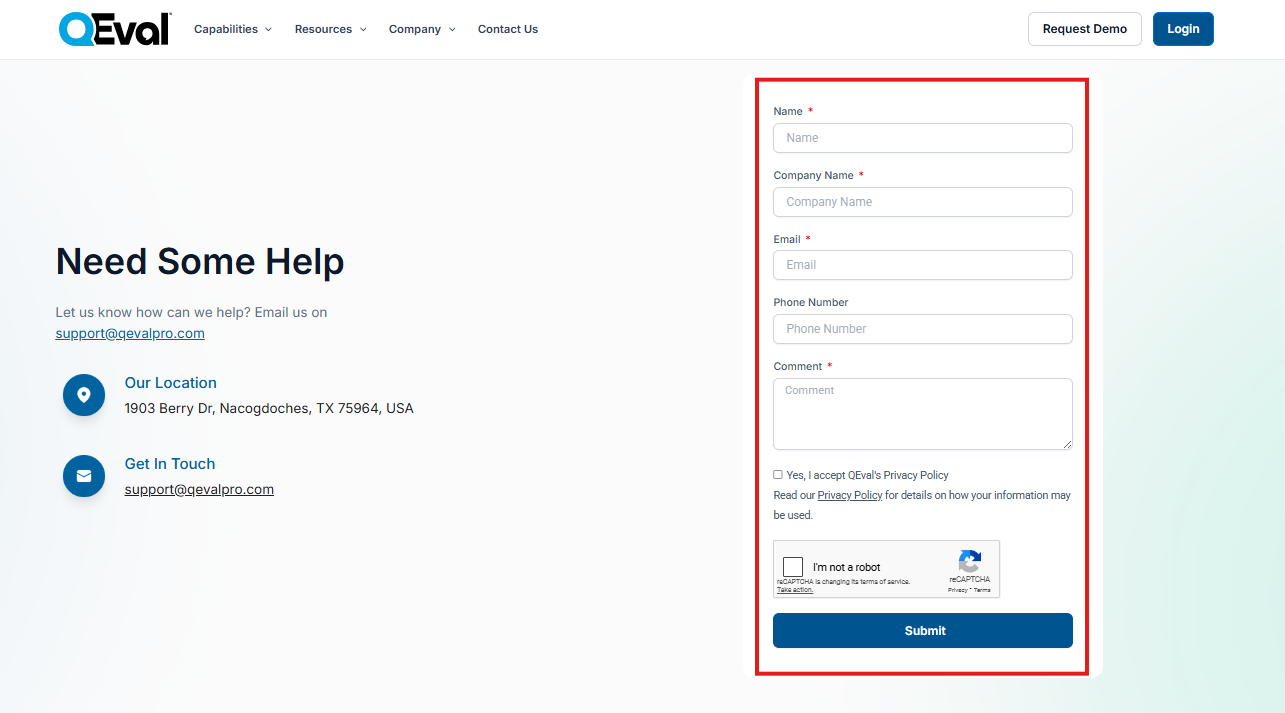
Once all the details are entered, a user needs to click on the Submit button to submit the support form.
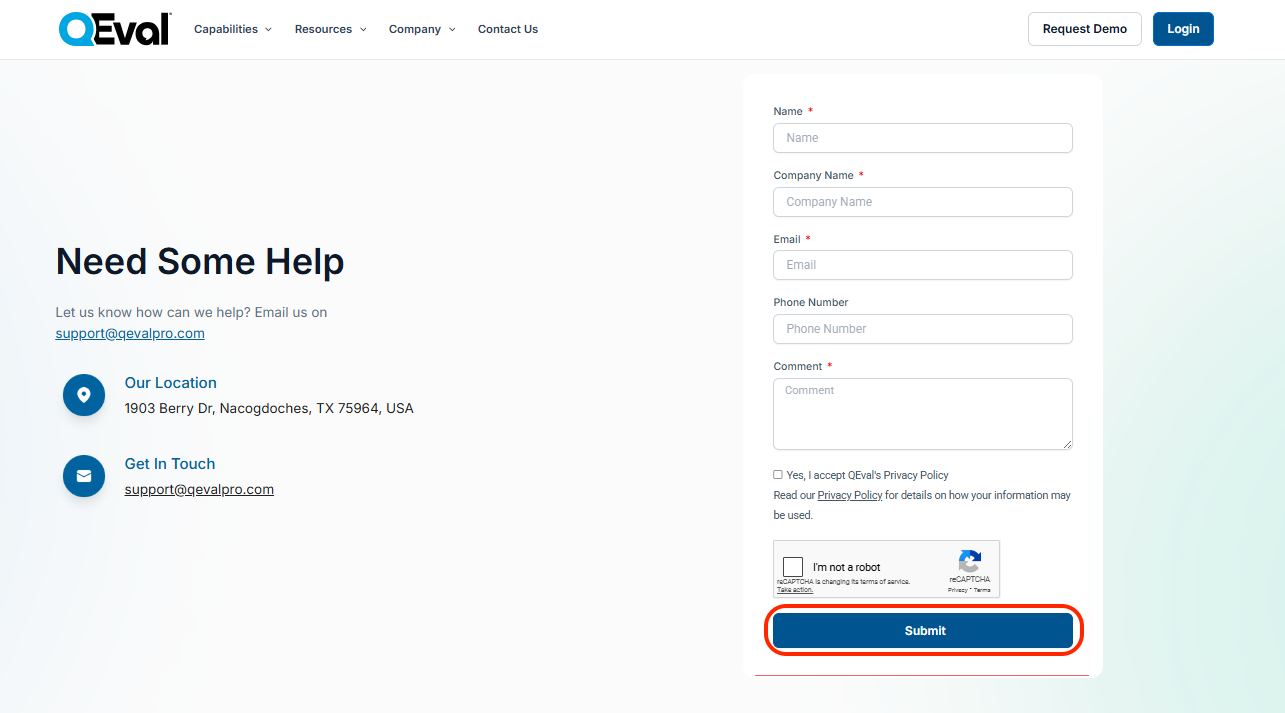
Submit
If a user wants to access QEval then he/she could purchase a license from https://www.qevalpro.com/.
Video