An agent could view a training format only when he/she has been assigned the view training rights by admin. Admin can also assign view training rights to supervisor to observe the status of agent’s training process.
To provide training view rights to the agent/supervisor, select Manage > User and the Manage Users page will be displayed as shown below:
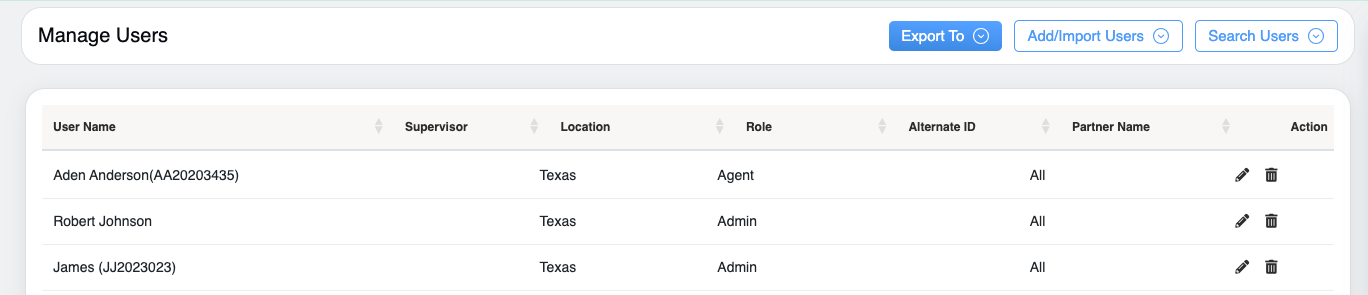
To provide rights to an existing agent/supervisor search for the specific agents/supervisors from the Search User page.
The system will display the specific agent/supervisor on the grid on the Manage User page as shown below:

Click on the Edit ![]() icon displayed under the Action column to edit any details of a particular user and the Edit User window will be displayed as shown below:
icon displayed under the Action column to edit any details of a particular user and the Edit User window will be displayed as shown below:
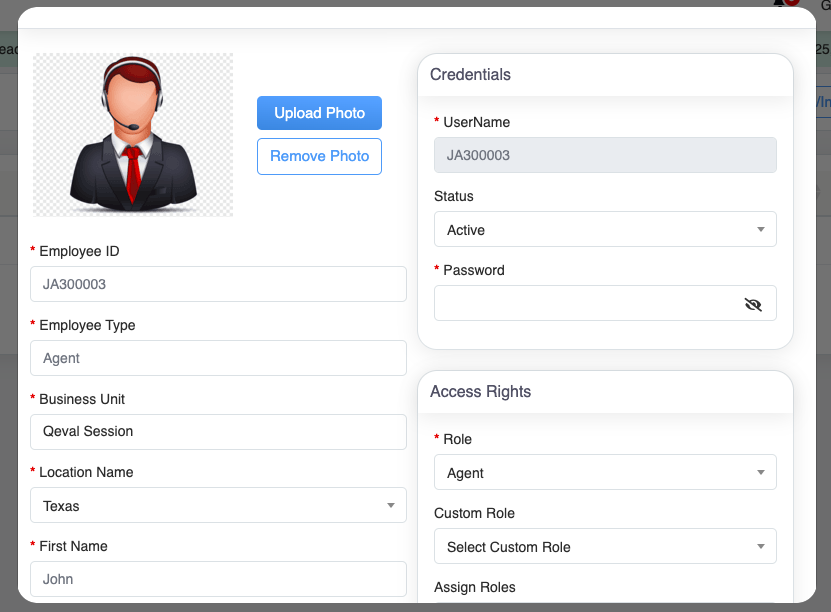
From the Access Rights section, select the View Training checkbox as shown below:

Once, the changes are made click on the Update button.
Note: An admin can also provide Report access to the supervisor to view the agent’s training report based on the requirement.
Video